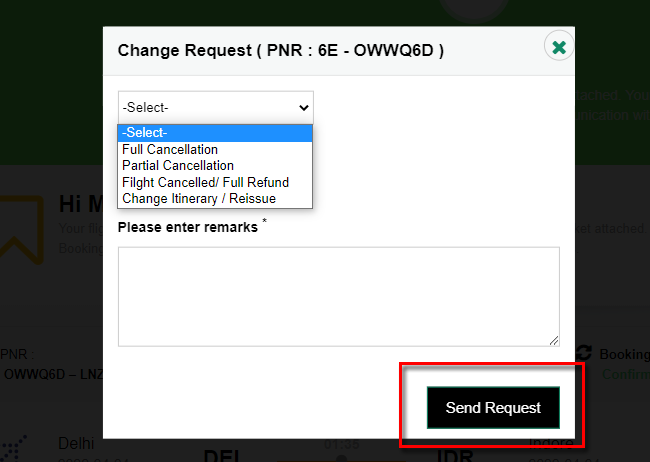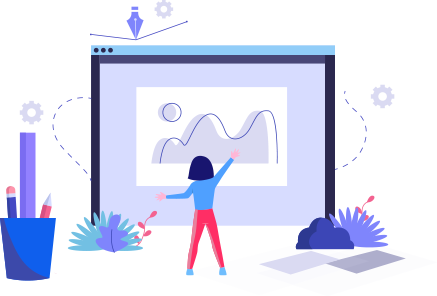- glidefares B2C White Label
- About glidefares B2C White Label
- How It Works
- Crossplatform Plugin Setup
- Change Password
- Go Live
- Back Office
- Global Settings
- Upload your logo
- My Bookings / Cancel Bookings
- Manage Profile
- Setting a Markup
- Customize Searchbox
- Custom Styling (CSS)
- Settings
- Whatsapp Notifications
- Multicurrency
- Travel Insurance
- Manage Cashback
- Manage Discount Coupons
- Meals & Baggages (SSR)
Cancel and Amend bookings - B2C White Label Travel Portal
Home » Documentations » B2C White Label Travel Portal » Cancel and Amend bookings
Customers should be able to cancel or amend their bookings by themselves through their personalized dashboard. But as a website owner, even you can cancel and amend the bookings on behalf of your customers through your backoffice. You will receive the refund in your cash balance wallet and you can then refund your customer through your Payment gateway merchant account, after deducting your cancellation charges.
1. Login to your back office and navigate to My Bookings
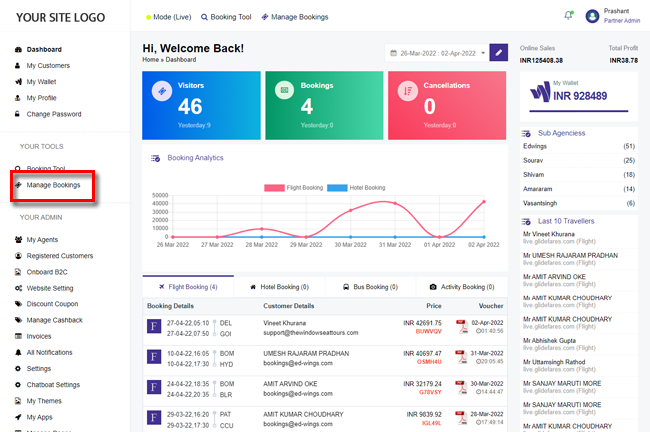
2. Click on the booking, which sould take you to the detail page.
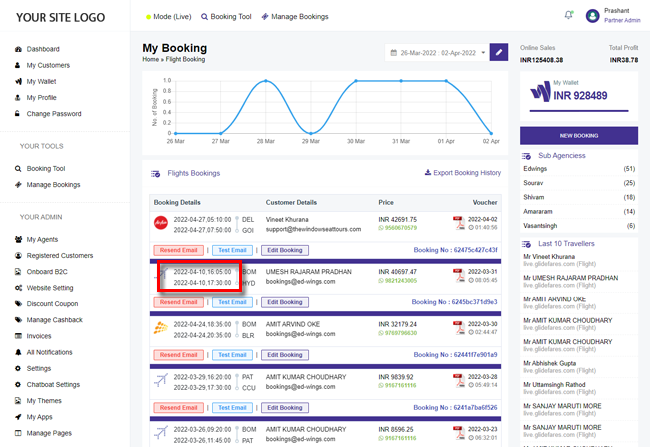
3. Click Cancel Booking to open the cancellation popup.
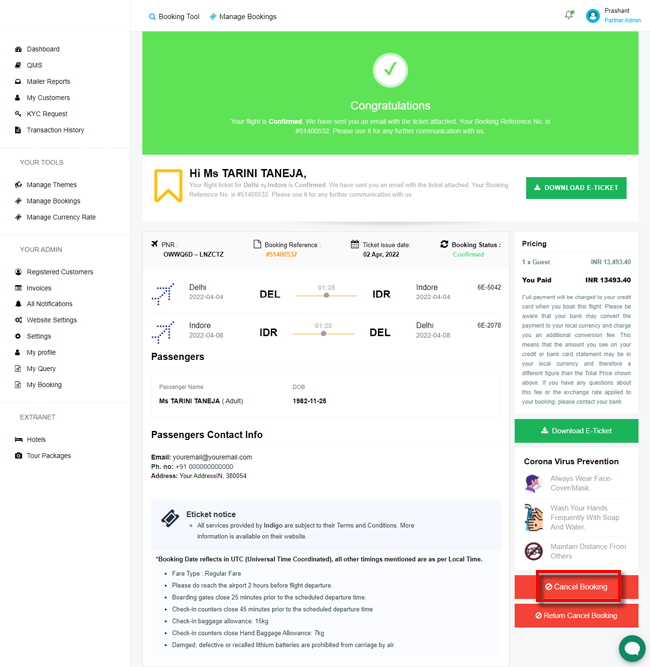
4. Click Send Request.