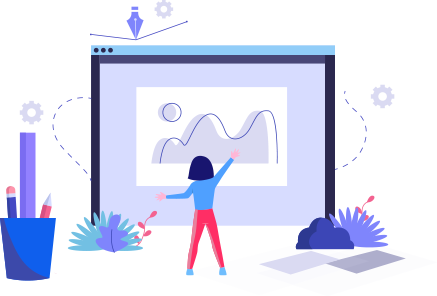- glidefares B2C White Label
- About glidefares B2C White Label
- How It Works
- Crossplatform Plugin Setup
- Change Password
- Go Live
- Back Office
- Global Settings
- Upload your logo
- My Bookings / Cancel Bookings
- Manage Profile
- Setting a Markup
- Customize Searchbox
- Custom Styling (CSS)
- Settings
- Whatsapp Notifications
- Multicurrency
- Travel Insurance
- Manage Cashback
- Manage Discount Coupons
- Meals & Baggages (SSR)
Whatsapp notification - B2C White Label Travel Portal
Home » Documentations » B2C White Label Travel Portal » Whatsapp notification
Receive website notifications, booking information and E-Tickets in your whatsapp for instant sharing.
- Monthly subscription
1. Login to your back office and navigate to Dashboard
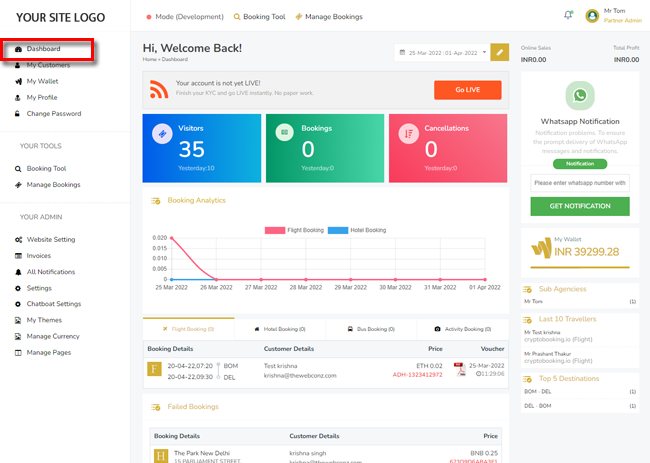
2. Find the Whatsapp notification box in the right.
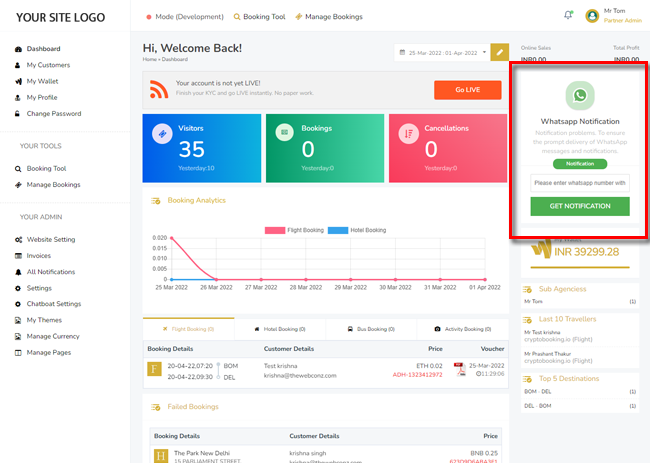
3. Enter your Whatsapp number with your ISD code without any spaces
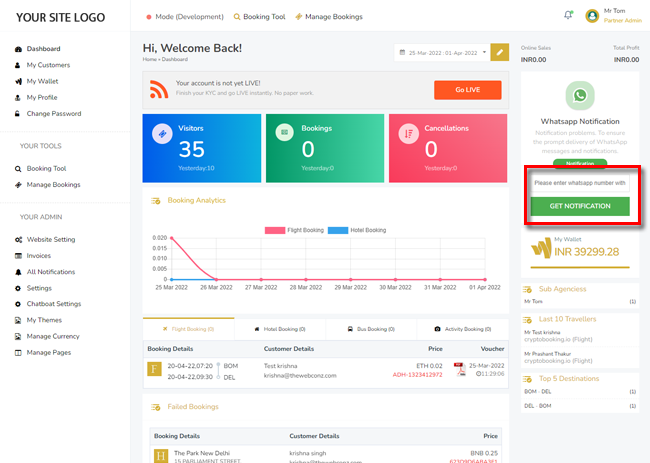
4. Click Get Notification and you are now done. You should now start receiving Whatsapp notifications