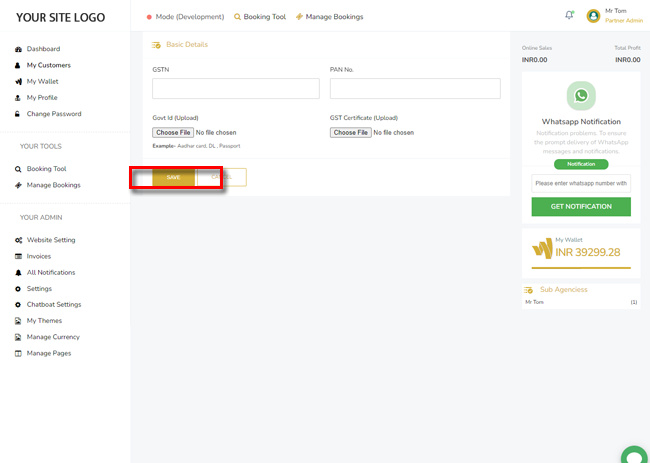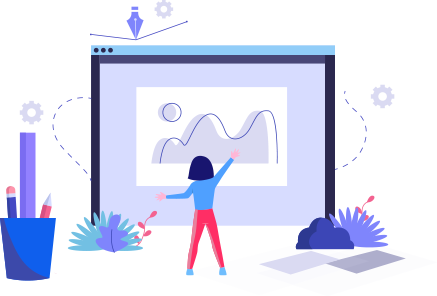- glidefares B2C White Label
- About glidefares B2C White Label
- How It Works
- Crossplatform Plugin Setup
- Change Password
- Go Live
- Back Office
- Global Settings
- Upload your logo
- My Bookings / Cancel Bookings
- Manage Profile
- Setting a Markup
- Customize Searchbox
- Custom Styling (CSS)
- Settings
- Whatsapp Notifications
- Multicurrency
- Travel Insurance
- Manage Cashback
- Manage Discount Coupons
- Meals & Baggages (SSR)
Go Live - B2C White Label Travel Portal
Home » Documentations » B2C White Label Travel Portal » Go Live
Once you are finished with the customizations and branding. You may now send a Go LIVE request through your back office.
- It usually takes 24-48 Hrs to go LIVE
1. Login to your back office and navigate to Dashboard
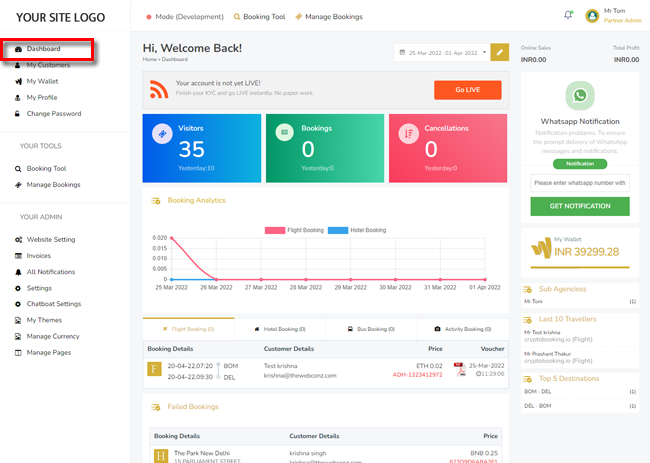
2. Click the Go Live button in the middle section.
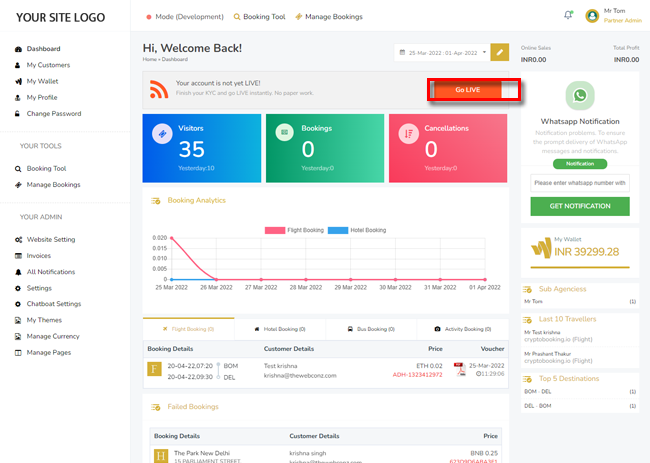
3. Submit your KYC information
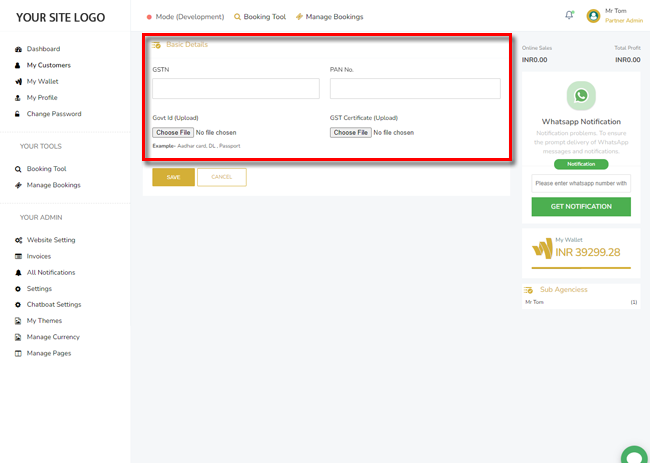
4. Click Save and you are now done. The site will be set to LIVE within 24-48 Hrs