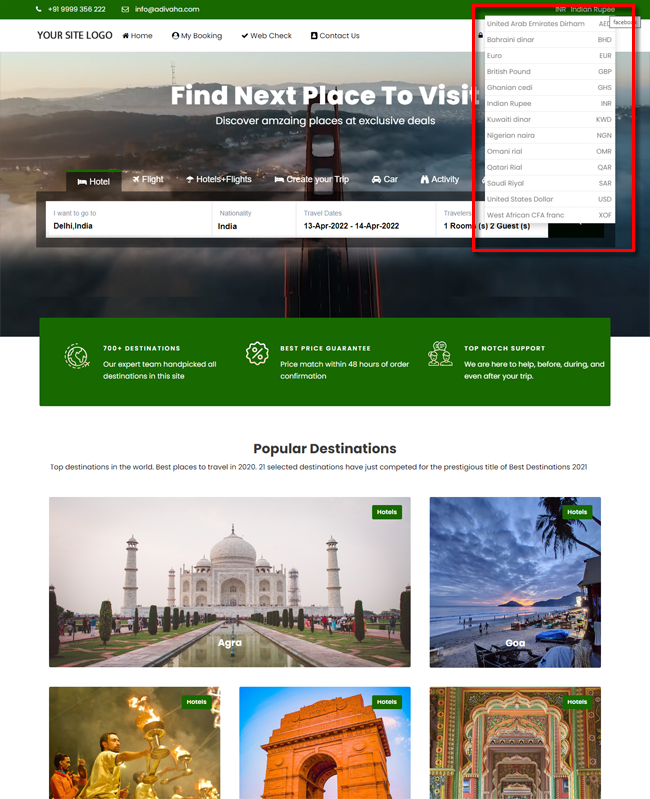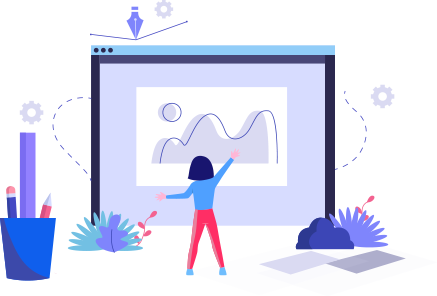- glidefares B2C White Label
- About glidefares B2C White Label
- How It Works
- Crossplatform Plugin Setup
- Change Password
- Go Live
- Back Office
- Global Settings
- Upload your logo
- My Bookings / Cancel Bookings
- Manage Profile
- Setting a Markup
- Customize Searchbox
- Custom Styling (CSS)
- Settings
- Whatsapp Notifications
- Multicurrency
- Travel Insurance
- Manage Cashback
- Manage Discount Coupons
- Meals & Baggages (SSR)
Multicurrency - B2C White Label Travel Portal
Home » Documentations » B2C White Label Travel Portal » Multicurrency
Let your customers browse the website in their local currency.
- Paid Addon.
1. Login to your back office and navigate to Dashboard and find Addons
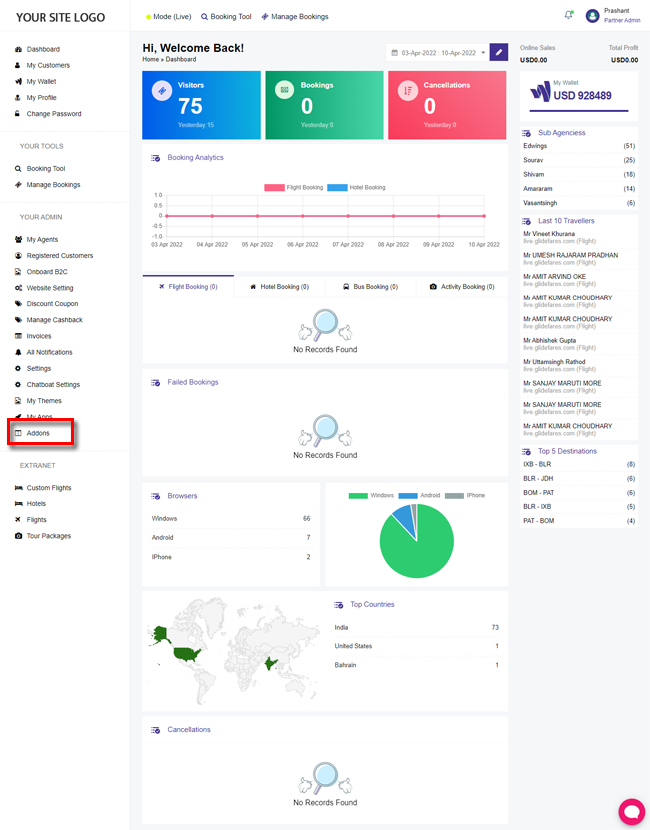
2. Find the Multicity addon and click Install.
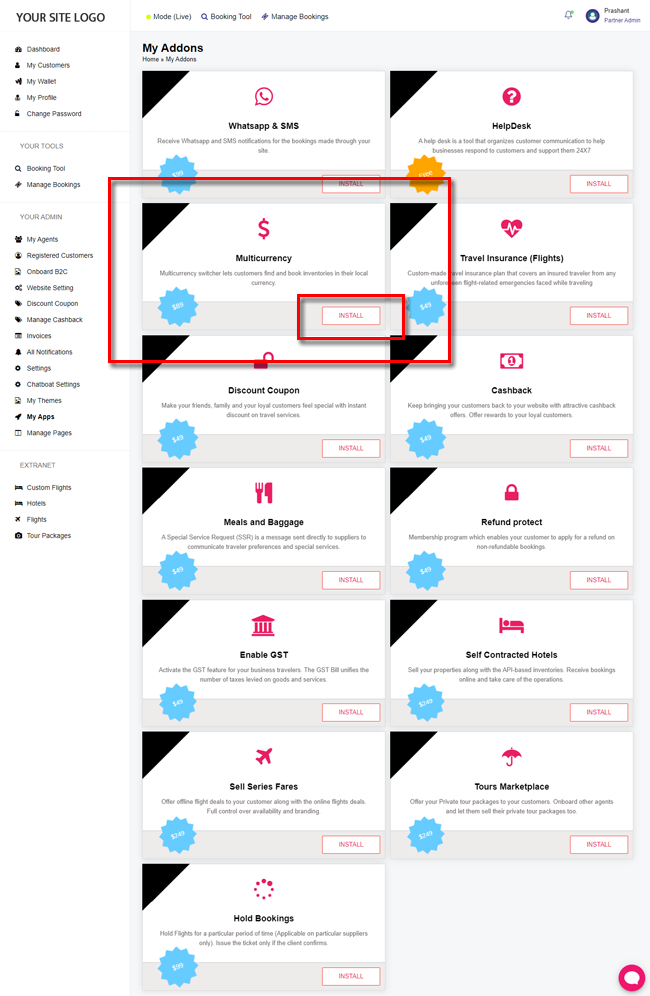
3. Navigate to Website Settings > Global Settings > Multicurrency. Select your preffered currencies and click Save Setting
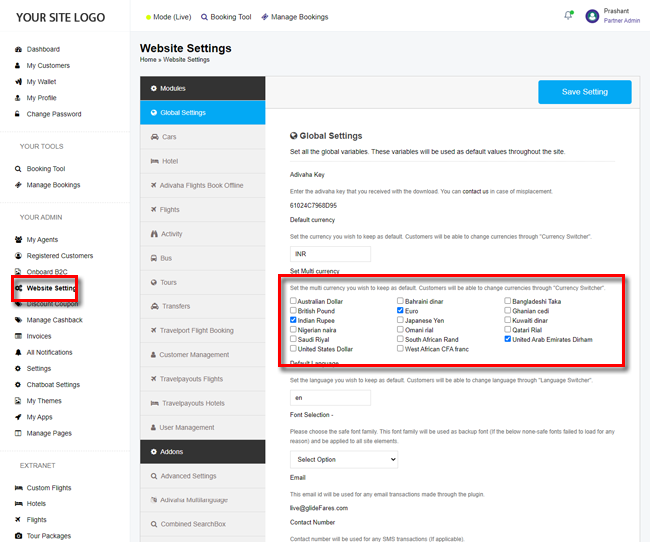
4. Your customers should now be able to search for travel services in their local currency.