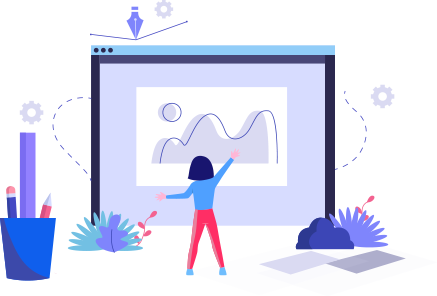- glidefares B2C White Label
- About glidefares B2C White Label
- How It Works
- Crossplatform Plugin Setup
- Change Password
- Go Live
- Back Office
- Global Settings
- Upload your logo
- My Bookings / Cancel Bookings
- Manage Profile
- Setting a Markup
- Customize Searchbox
- Custom Styling (CSS)
- Settings
- Whatsapp Notifications
- Multicurrency
- Travel Insurance
- Manage Cashback
- Manage Discount Coupons
- Meals & Baggages (SSR)
Global settings - B2C White Label Travel Portal
Home » Documentations » B2C White Label Travel Portal » Global settings
View all the transactions made through your wallet with timestamp. Easy reporting, export transaction history for detailed analysis.
- You are free to decide the floating balance
1. Login to your back office and navigate to Website Settings > Global Settings
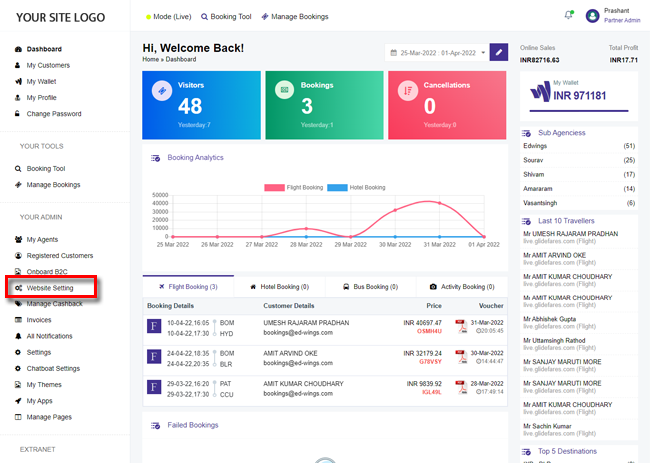
2. You can edit your default global settings and click Save
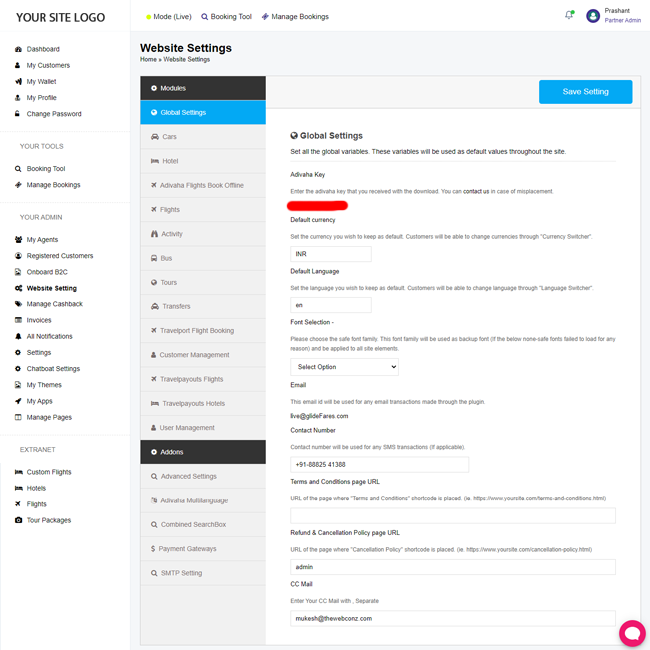
- glidefares® Key: Keep this in safe place. This would be your key to access inventories through the CRS and make bookings and transactions.
- Default Currency: Set the default currency of your website.
- Default Language: One can change the default language of the website if the supplier offers their content in multilingual.
- Select Font: Select the default font for your website
- Contact Number: You will receive a SMS of each bookings or transaction on the provided mobile number.
- Terms and Conditions Page URL: Customers will find the link of your terms and conditions in the booking page.
- Refund & Cancellation policy page url: Customers will find the link of your refund policy in the booking page.
- CC Email: Put comma seperated emails that you wish to loop in